I need to obtain a copy of the MLS listing, where can I find this?
Here are the steps to find a copy of your MLS listing:
1. Log in to your Houzeo Dashboard.
2. Click on your property address.
3. Look for the Pin Icon on the left-hand side, just next to the address.
4. Hover your cursor over the Pin Icon.
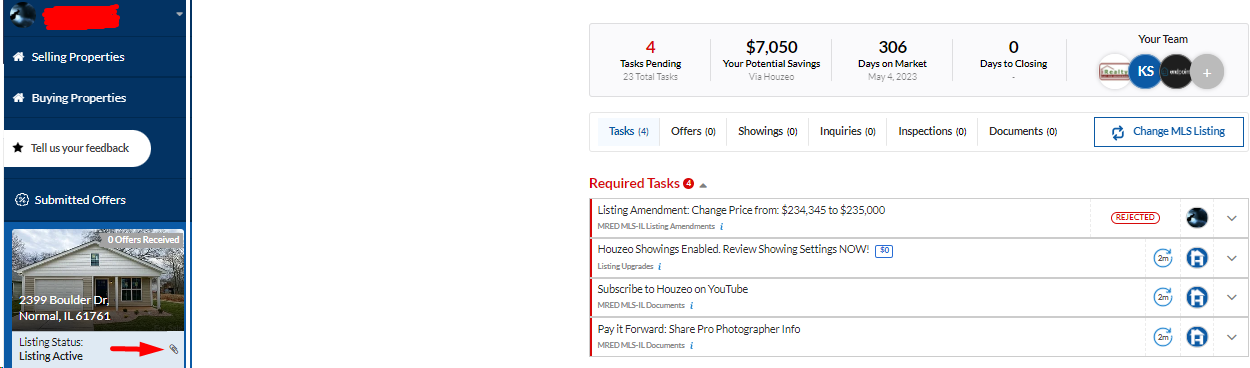
5. You should find the option to download the MLS Listing Copy in PDF format.
By following these steps, you should be able to access and download a copy of your MLS listing on Houzeo. If you encounter any issues or have specific questions about the process on their platform, consider reaching out to Houzeo's customer support for assistance.

Please note that the Active MLS PDF available on your Dashboard reflects the listing details as they were when the property first went live. After raising any amendments, you will need to request an updated Active PDF from your assigned agent via email.
Related Articles
I want to download the listing agreement PDF for my buyer. How can I do that?
There are two ways to download a PDF copy of your Houzeo listing agreement to share with your buyer: Method 1: Through the Listing Agreement Task Log in to your Houzeo Dashboard. Locate the section labeled "Complete Tasks". Within this section, find ...I reached out to Zillow, Realtor.com, and Redfin because my listing isn’t showing up. Redfin asked for an MLS fact sheet—how do I get and share it? Also, will my agent update me on what’s causing the issue?
We understand your concern about your listing not showing up on Zillow, Realtor.com, and other major websites. Here's what you need to know: Potential Causes: MLS Syndication Issue: Sometimes, errors occur during the process of sending (syndicating) ...How can I see my listing as it appears on the MLS?
Once your listing goes live, a PDF titled Active Listing is uploaded by the broker. This PDF provides a detailed visual of how your property appears on the MLS, including all relevant information. You can find this PDF by clicking the pin icon ...How can I download the full offer?
To access and save a complete copy of the offer you've received, follow these steps: Houzeo Mobile App 1. Login to your Houzeo Mobile App and click on 'My Homes" and click on your properties"Primary Image." 2. Click on Offers. 3. Once you are on the ...What is the difference between a tax deed and a tax statement? Do we need to provide a copy of the tax deed for the listing process?
A tax deed and a tax statement are two different documents related to property taxes: Tax Deed: This is a legal document that transfers ownership of a property to the government due to unpaid property taxes. It is typically issued after a tax sale, ...