How can I remove an offer from the Offers tab?
The Houzeo Offers feature allows sellers to receive offers directly from buyers or their agents via the Houzeo platform. Buyers can easily submit offers by registering their email, which facilitates a seamless connection between both parties.
🔍 If you’ve received multiple offers
You can choose to hide specific offers from your view using filters:
1. Log in to your Houzeo Dashboard and go to the Offers tab
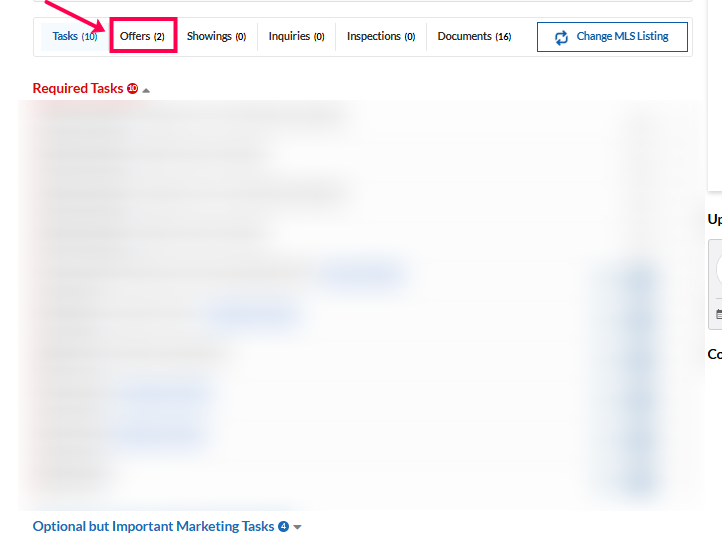
2. Click on the
filter icon
3. Uncheck the offers you do not wish to view
These offers will no longer appear in your tab, but they will not be deleted from the system.
📩 If you’ve received only one offer
If there is only one offer and you'd like it removed entirely, please contact us:
📞 Call: 844-448-0110
📧 Email: support@houzeo.com
Chat via our website: https://www.houzeo.com/
Our support team will escalate your request to the technical department for processing.
Related Articles
What if I get multiple offers?
That's fantastic news!? Receiving multiple offers is a great position to be in. It gives you the leverage to choose the best terms and possibly negotiate an even better deal. To view the offers you have received you can simply visit the Houzeo ...How can I download the full offer?
To access and save a complete copy of the offer you've received, follow these steps: Houzeo Mobile App 1. Login to your Houzeo Mobile App and click on 'My Homes" and click on your properties"Primary Image." 2. Click on Offers. 3. Once you are on the ...Is there a form to submit a counter offer?
At Houzeo, we keep things simple and user-friendly. If you receive an offer on your Houzeo Dashboard, follow these steps to submit a counteroffer: Go to the Offers Tab Click on the "Counter" option. Enter your updated terms and submit your ...What link can I send a real estate agent to submit an offer?
You can simply send the link for your Houzeo listing to the potential buyer agent or buyer, which can be used to send an offer to you via Houzeo's website. These offers will directly show up on your Houzeo Dashboard under the "offers" tab and you can ...How can I add the offer that I received offline on the offers platform?
Currently, Houzeo doesn't support updating offers received offline directly in your listing. However, once an offer is accepted, you can easily update your listing's status to 'Pending' using the "Change MLS Listing" option from your Houzeo Dashboard ...